Highlights
- Give a new look to your phone’s home screen
- Explore and download wallpapers from the galaxy of wallpapers out there
- Install widgets to keep important things on your fingertips
One of the fastest and easiest ways to change a phone’s feel is to simply change the wallpaper. Some studies also suggest that wallpapers impact one’s mood. In case you own a OnePlus 5, as it sports a remarkable dual camera which has the highest RAW pixel count, you can click your own pictures and set them as your wallpaper.
Another way of customising your home screen is through widgets which allow you to have all sorts of useful shortcuts and information just a tap away. Ideally, widgets should be used with moderation, else, looking for the desired widget may become confusing and the screen, cluttered.
Here are few apps that have a bank of wallpapers as well as widgets in one place
1. Backdrop

App Cost: Free
The Backdrop app is available for free and is above average if you are looking for some good wallpapers. The app allows the user to sign in using their respective Google account allowing to sync wallpapers across multiple devices. It features a variety of styles and also a large number of categories to choose from. The only problem with it is that there is a pro version of the app available which features exclusive wallpapers and additional paid content on the top of the free stuff.
See Also:

OnePlus 5 Review ?: Has OnePlus Produced A Winner This Time?
21 days agoConsidering that the OnePlus 5 has a 5.5-inch full HD display, the wallpapers available with Backdrop would undoubtedly have a vivid feel. That said, the display isn’t a 2K one which would have a crisper feedback. But, that’s the drawback of the hardware, not the app in question here.
2. Backgrounds HD
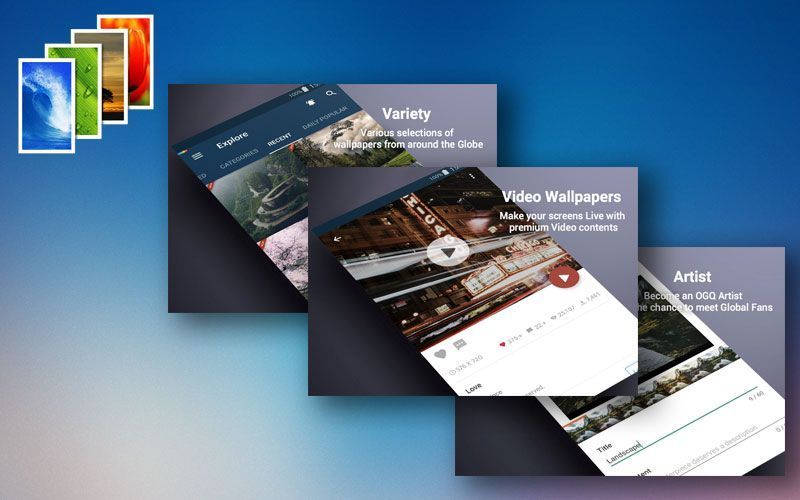
App Cost: Free
Another free app which allows you to search across the world of wallpapers and download them for free is Backgrounds HD. The app features 30 categories to keep their huge collection of wallpapers in different categories. The wallpapers are available in different resolutions too, so it may take time for you to search for some high-resolution wallpapers. The app is completely free which makes it worth a shot.
Now, where the Backgrounds HD wallpaper app would be the ideal app taking into account that the OnePlus 5 has a full HD display. That and a massive 8GB RAM on the top-spec variant would run the Backgrounds HD wallpaper app with absolute ease.
See Also:

OnePlus 5 Review ?: Has OnePlus Produced A Winner This Time?
21 days ago3. Muzie Live Wallpaper
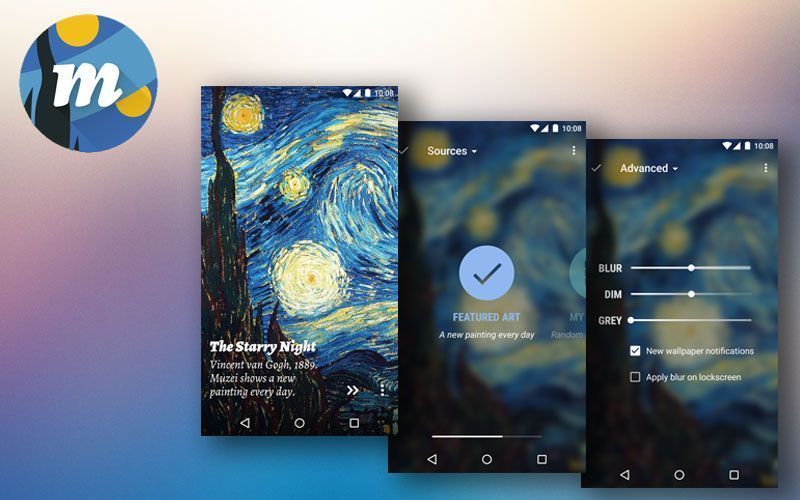
App Cost: Free
Muzie Live Wallpaper app is different from other wallpaper apps as it automatically updates your wallpaper over a course of a time which will cycle through its own collection after understanding what is your preference. You can also create a set of wallpapers you want in repetition over a period of time. The app features a wonderful collection of photos, most of which are classic pieces of artwork which one can learn about as they show up on the screen.
Now, live wallpapers have a huge limitation of eating up a lot of RAM as they have effects embedded into it. Now, the OnePlus 5’s entry-level model also has 6GB RAM while the higher trim has 8GB and using a live wallpaper on this phone would be a cakewalk for the hardware.
4. Google Search widget
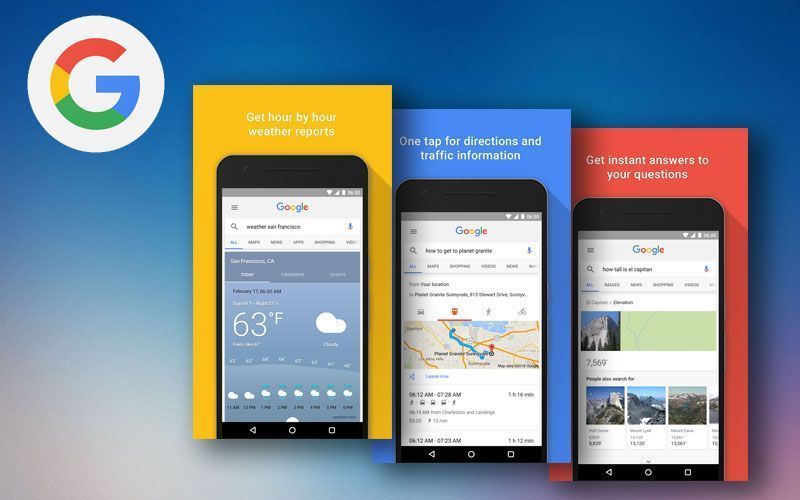
App Cost: Free
The Google Search widget is one the most practical and useful apps for any phone. It can work as a multi-functional widget as you can simply ask the widget to tell you the temperature, weather information or places to hang out near you. With this one widget, any and every information just from one widget. A number of devices have this widget as default, however, in case your phone doesn’t have it, you can download it from the link below.
Since the OnePlus 5 is offered with the vanilla Android Nougat 7.1 software, Google Search with voice recognition is standard. And there are no two ways about it that it is a really handy feature, specially when the phone needs to be operated just with one hand.
5. Sticky Notes widget

App Cost: Free
The Sticky Notes widget is best for people who have to jot down a lot of bullet points on their handheld device. It is claimed to be the best note taking widget available on Play Store. The app does not have too many extras and has a very simple user interface. There is an emergency notes option that puts an emergency sign on the note if it is something to be done on priority. The only limitation is that the app lacks customisation features, only two folders, six backgrounds and three angles.
In case you have any suggestions on other wallpaper apps or widgets, do let us know in the comments section below.







