Highlights
- Customize your lock screen with vivid wallpapers
- Make use of recently introduced widgets in the iOS
- Give a new brand new look to your iPhone.
Who would not love to keep staring at iPhone 7’s screen? So, in doing so, you would not want to settle for a lock screen image to be a dull one, or would you? If not, there are plenty of apps in the App Store that bring the world of beautiful images right into your handset.
The Apple iPhone 7 packs a Full HD resolution display which may sound obsolete to some people, since other phones sport AMOLED or Ultra-sharp QHD displays to stand out in the ever changing smartphone market, but, Apple sticks to what it refers to as ‘Retina’ display.
The display might not be as high resolution compared to its rivals, but, it has the widest colour catalog. The Apple iPhone 7 uses DCI P3 technology similar to the technology used by movie makers. It encompasses a larger spectrum that provides a more realistic and diverse tone.
The iOS 10 now supports widgets, a feature absent in its previous versions. You can make use of this new feature from a wide range of options offered by some apps in the App Store that allow you to download useful widgets to ease some of your daily tasks.
If in case, you are feeling how you are going to select which app to download, your work is half done. The list below constitutes top wallpaper and widgets apps. Go through it and select the one that suits best to your needs.
1. Todoist
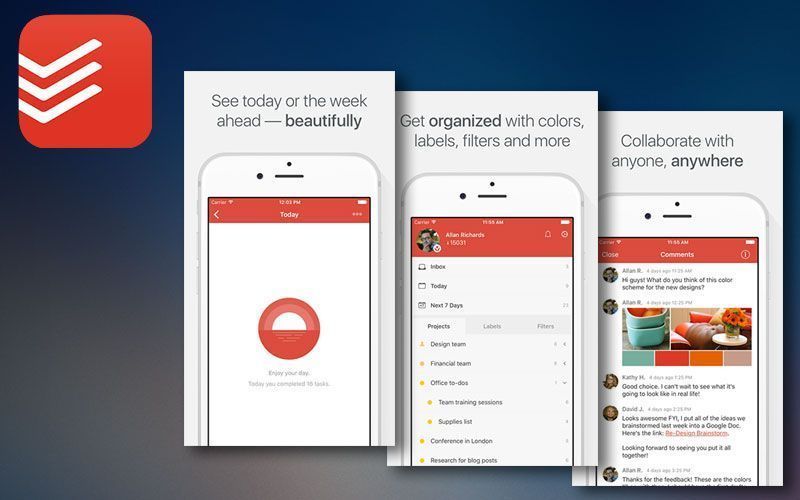
App Cost: Free, in-app yearly subscription
If you are a type of person who like keep their iPhone 7 restricted only for work, they should install Todoist. This app is essentially an automatic organiser for your phone and can offer you the simplicity you are looking for. It is available for free on the App Store, with in-app subscriptions. The free version of the app is very good but the premium version is much better offering a wider variety of options. Todoist also allows you to assign tasks to your collaborators. Create to-do list for each day and stay on top of everything you need to get done.
2. Copied
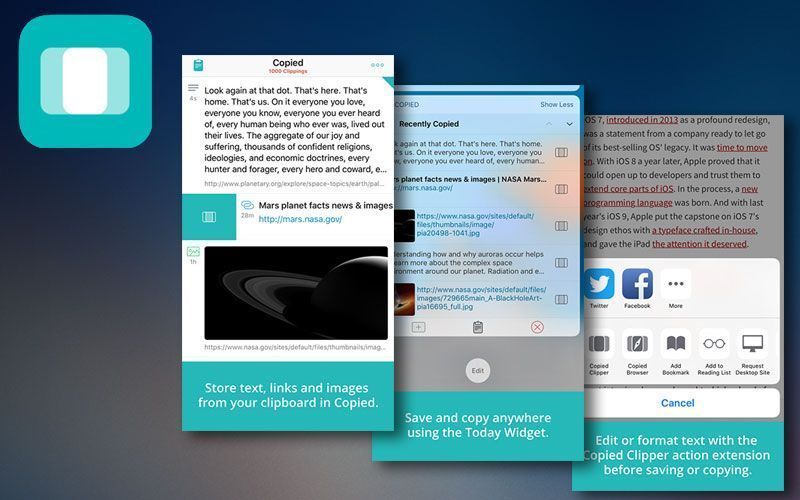
App Cost: Free
Copied is a fully featured clipboard manager which allows you to save important links, snippets of text and images in a variety of ways that best suit your workflow. The Today widget, offered by the app, lets you save clipboard data from anywhere by swiping down from the top of your screen. It has an in-app browser that helps you clip multiple snippets of text, links and images directly from web-page just by copying. Copy saved data back to your clipboard by swiping right on the home screen and you’re data is saved.
3. Live Wallpapers For Me

App Cost: Free
The Apple iPhone 7’s 3D touch is claimed to be one of the best immersive screens. This means having live wallpapers have a certain action they do when user applies pressure on the lock screen would improve the aesthetic appeal. Apple has allowed its users to apply animated wallpapers on their lock screen, but this does not mean you can only set Live Photo, taken by the phone camera, but, also download and use animated wallpapers. One of such app is Live Wallpapers For Me. The app lets you bring your lockscreen to life by letting you dive into the sea of high-quality live wallpapers and save them for yourself in your iPhone’s camera roll. It contains a wide range of images including abstract patterns, time-lapse and more.
4. Pimp Your Screen

App Cost: Free, paid in-app purchases
Pimp Your Screen is an app which lets you design your lock screen using unique themes, backgrounds and more. There are ten categories of wallpapers to browse through including abstract, cartoons, sci-fi, 3D, Nature, Holidays. It comes with an in-app purchase which is ad-free and contains larger gallery. This app would surely bring out a vivid user experience in your Apple iPhone 7.
5. WLPPR

App Cost: Free
WLPPR packs collection the of breathtaking images of the universe. It is a constantly growing gallery of spectacular satellite imagery taken from space. There are many images that are available which can be downloaded for free, and you can unlock others via in-app purchase that offers more than the asking price. The price varies from one subscription to the other.
These apps will help you customize your lock screen with live wallpapers and satellite images. If there are any apps that you find useful and we have missed in this list, do let us know of it in the comments box below.







