Highlights
- All three OS - Android, iOS and Windows are supported
- Multiple messages can be deleted within seven seconds
- Both sender and recipient are required to have updated version of the app
Almost all of us have faced the embarrassment of sending a wrong message to a wrong person in WhatsApp and wished you could delete it. Now you could. As the messaging giant has now rolled out the feature that allows users to delete a sent message from receiver’s phone or what it calls “Delete for Everyone”. The feature was first limited to some specific areas but has now been rolled out for rest of the world.
It has been a great year of the Facebook-owned internet-based messaging service and it has rolled out various new features this year. One of which is the “Delete for Everyone” feature which has made it possible to recall a sent message but within seven minutes of sending the message.
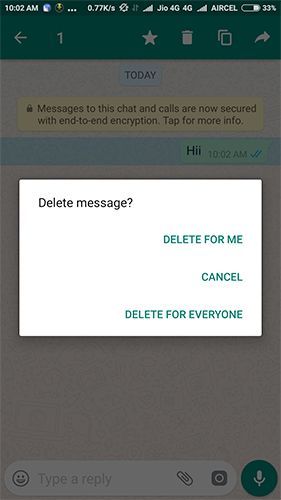
In a blog post, WhatsApp said, “You can now delete messages you sent by mistake — whether to one person or an entire group. Here’s how it works: tap and hold on the message, choose “Delete,” and then “Delete for everyone.” You have seven minutes to delete the message after it’s sent.”.
“This feature is rolling out for users around the world on the latest versions of iPhone, Android, Windows Phone as well as desktop. Both you and the message recipient must be using the latest version of WhatsApp for the message to be successfully deleted,” it added.
See Also:

WhatsApp Payments Feature In India Soon
25 days agoWhatsApp recently revealed that it has over 1 billion daily users out of 200 million monthly active users are from India. It earlier introduced Snapchat-like stories feature as the new status update feature. WhatsApp Business and WhatsApp Pay are already under incubation.
How ‘Delete For Everyone’ Works
After sending a message, users will have to tap and hold the message that is to be deleted. Users can also select multiple messages in order to delete multiple messages at once.
After selecting the message or messages, users will have to tap on delete icon on the top which will give three options – first, ‘delete for me’ to delete the message from their own device, ‘delete for everyone’ to delete the message from receiver’s device as well and cancel.
The update is available on all the supporting OS – Android, iOS and Windows Phone. However, both the sender and receiver are required to be using the latest version of the messaging app.






