Highlights
- Play Protect is aimed at providing baseline protection against privacy hacks, malware and more
- The certified devices will come with Google Play Protect on the box
- Google has urged customers to look for Play Protect logo on the box before buying
Google has consistently been working to improve the Android experience. It recently released the new iteration of the smartphone UI, Android 8 dubbed as ‘Android Oreo’. Continuing its effort, Google has now announced that it will begin to place its Play Protect logo on the devices. The search giant has been branding its Play Protect feature for Android devices since very long. Now, the certified devices from Google will be featuring Google Play logo on them.
The California-based web giant has said that devices certified with Play Protect will come with a Play Protect logo out of the box. The feature will come with a suite of security features, which include automatic scanning of the device for search for any malware-infected app.

The move is focused on making sure that users receive secure and stable experience on their Android device. Tthe move will also help to verify that the Google apps that come pre-installed on devices are authentic. Also, the apps installed from Google Play Store can work as intended.
A list of certified Android devices that are tested for security and performance and come pre-loaded with Google Apps, has also been released by the Android warden.
See Also:
Google Assistant For iPhone Comes To India, UK, France And Germany
0 days agoThe move is aimed at providing baseline protection against privacy hacks, malware and more. “We work with manufacturers across the globe to run hundreds of compatibility tests that ensure devices adhere to the Android security and permissions model”, said Google on their blog.
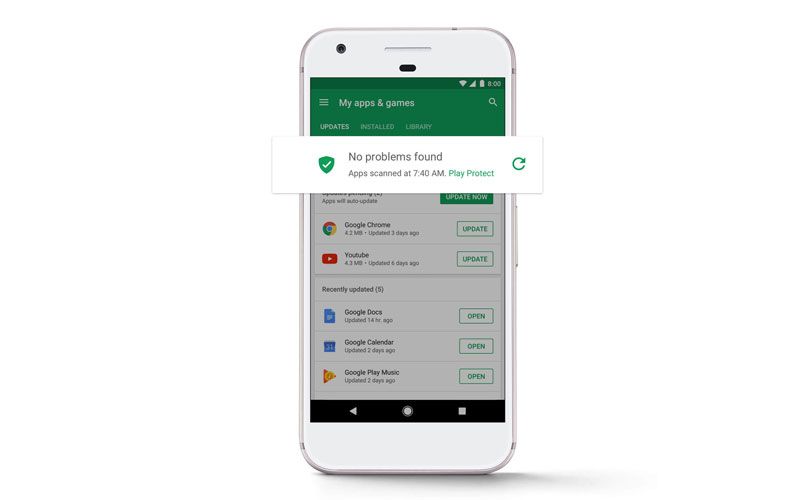
Google has urged users to ask for a certified device and to look for the Play Protect logo on the box, in order to make sure that the device you are going to buy comes with the benefits of certification and the additional layer security that Google Play Protect offers.
The ‘My Apps and games’ section in the Google Play shows the Google Play Protect banner in the updates tab, which will show that the apps have been verified for safety or not. The Google Play Protect will offer additional options to manually check if the app is safe for use or not and has certain issues.






