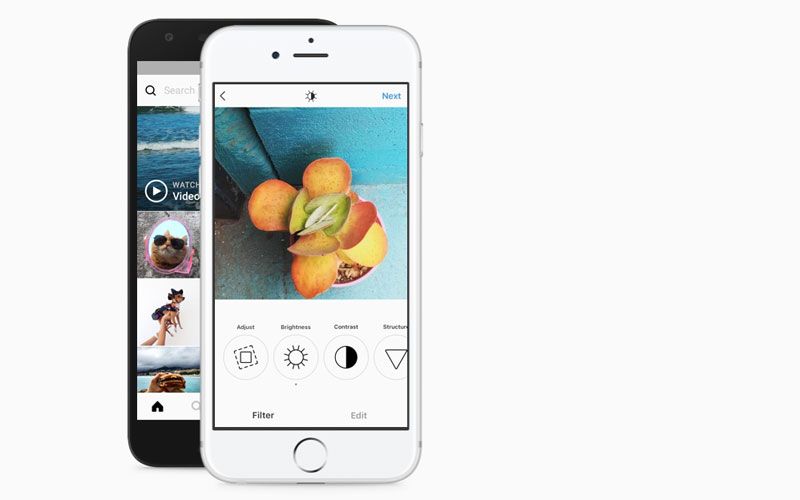Highlights
- Backup all your Facebook data
- Download and save it to your storage device
- Never lose valuable memories and photos uploaded to Facebook over years
Ever wondered you can actually download your Facebook information to your hard drive. The photos and videos you shared, those status updates, places you have checked-in to and lots of other stuff which makes it necessary for you to backup your Facebook data.
This information is stored in different places on Facebook. What if you wanted to take a break from Facebook or permanently delete your account? You might want to have a back up of all the activities you did on this social media network.
It used to be a difficult procedure to extract information from Facebook but that is no longer the case. It is very easy to create a back-up and download all the data from Facebook to your storage device by following the below-mentioned steps.
1. Click on little triangular icon at the right top corner and navigate to Settings
2. Click Download a copy of your Facebook data at the bottom the of General Account Settings
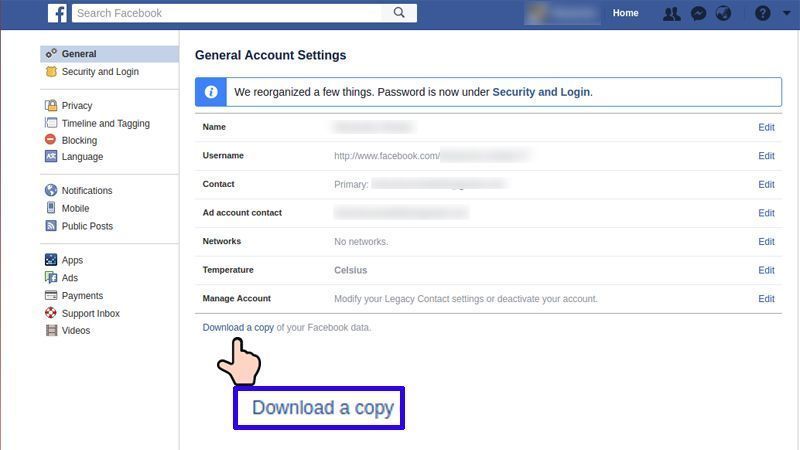
3. Click Start My Archive
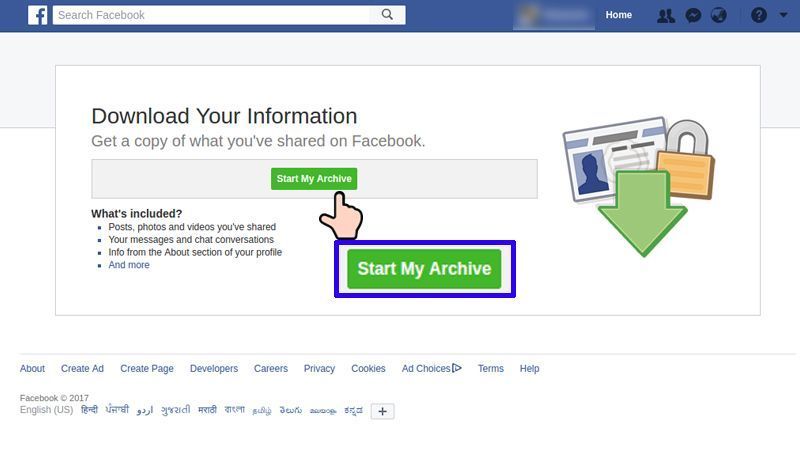
4. As soon as you click Start My Archive, Facebook will ask you to enter your password. After entering the password, press Start My Archive again
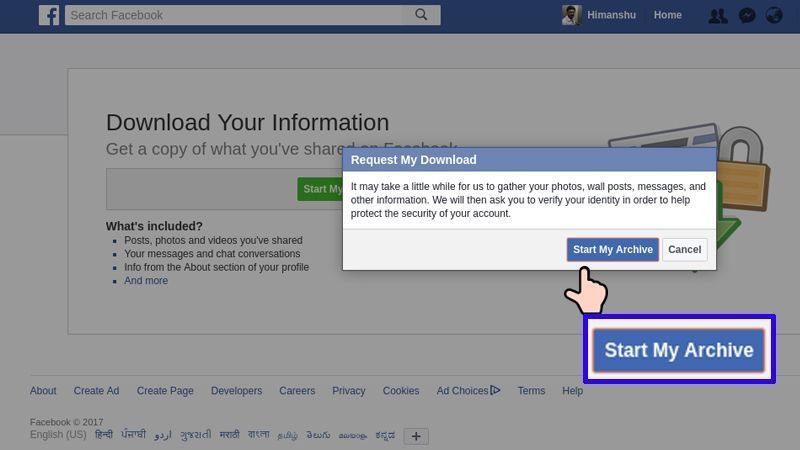
5. A message will appear on your screen that Facebook is getting your data ready for download and will notify you when it is ready for download via email
6. Facebook will send you a mail to inform that your download link is ready. It also includes the link that leads to the downloading page
7. Go to the address and click on download archive. Enter your Facebook password again and archive will start downloading.
It is a very good idea to backup your Facebook data that you have uploaded to your profile over the years. You can have the archived file of the photos and other valuable stuff in a single folder which can later be transferred to external storage devices.