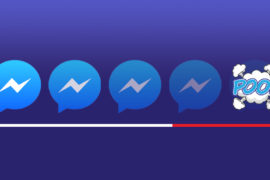Almost everyone uses a smartphone today but very few know how to make the best use of their smartphone and make it smarter. If you are an android user, then you should know that there is so much you can do to make your phone usage simpler and more convenient. You can customize your device to avoid the hassle of opening unnecessary apps and save your internet usage as well. The features that can help you achieve maximum performance on your phone include-
Lose the excess baggage
All phones come installed with certain apps that are generally unnecessary. Most of these apps cannot be uninstalled but they sure can be disabled to avoid annoying notifications and updates. Save space.
Track your data usage
Android phones thankfully let you track your data usage for not all of us have the luxury of unlimited data plans. There are certain apps that help you track your daily and weekly data easily. Use them.
Cut down on data usage
A lot of apps keep running in the background and keep using your data for no reason. For instance, apps need your location unnecessarily which consumes a lot of data. Track this usage from settings and turn off the data usage on these apps if you aren’t using them. You will be surprised how much data you save after this.
Use Google Smart Lock
It can be frustrating to constantly unlock your device when you are not in unfamiliar territory. Google Smart Lock AKA Android Smart Lock allows you to personalize settings in a way that your phone stays unlocked in familiar territories. How convenient is that!
Use Find My Device
You have to protect what’s on your phone. The Find My Device feature (formerly called the Android Device Manager) helps you track your device’s location, lock and reset it from a distance. This means, if your phone gets stolen, you can simply wipe all the data from your phone. You can even make your phone emit a sound when its in silent mode and cannot find it. This is what happens to the most of us. This is a life saver.
Save Battery Life
There are many simple ways to save on battery life. Reducing data usage is one easy fix, especially if you restrict the apps that are allowed to run in the background. You should also turn off Wi-Fi and Bluetooth when you’re not using them. There are also, as always, third-party apps available that can help you conserve battery life.
Tether For Free
Using your smartphone as a mobile hotspot used to require an add-on plan from most carriers. Now, this feature is free in most cases, and when it’s not, you can download a third-party app. Simply go into settings and look for the tethering section. There you can enable the mobile hotspot feature, as well as Bluetooth and USB tethering. Just remember, this will use up mobile data.
Stay on Top of Security
Android has had some high profile security issues, so it’s important for users to be proactive about protecting their devices. See our security guide, which includes eight important tips to keep you and your device safe. New to Android 8.0 is Google Play Protect, which continuously scans apps in the store to ensure they’re legit.
These features can make your life way easier than you can imagine. Try these. We will have more such life savers for you in no time.
It’s your phone. Use it well!!